File Logging
The Logging option allows you to keep a record of who accesses your files and when they do so. The current logging status of a file, off or on, can be seen in the file's information screen.
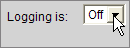 To turn logging on or off or to view a history of file access:
To turn logging on or off or to view a history of file access:
- Navigate to the file for which you wish to turn on logging.
- Click on the Manage icon for the respective file.
- Use the Logging on/off drop-down to turn logging on or off.
The Logging screen displays the history of who has accessed the file for the time period in which Logging is On. Note that a logging history can only be applied to files, not to folders.
 Getting Started
Getting Started